Keep your electronic devices alive by keeping them clean!

Chronic carelessness can lead to premature malfunctioning and breakdowns of our electronic devices!
As far as it may seem innocuous, dust can also permanently damage the electrical circuits that are the base of their operation.
For this reason, it is good to start taking care of all the electronic devices that accompany us during the day to guarantee that we can use them for longer!
1. Remove the dust from audio speakers using an adhesive roller like the ones used to clean garments.

2. If you do not clean your earphones regularly, they become a "petri dish" of bacteria. Use an old toothbrush to remove the trapped dirt.

3. The plastic material that covers earphones gets dirty easily; you can use a pencil eraser to make it look like new!

4. An interdental toothbrush is great for cleaning the AUX input jack!

Warning! Turn off the device before inserting the interdental toothbrush into the connector opening!
5. To remove dust and crumbs from the keyboard simply use strips of adhesive tape.

6. Kitchen paper towels should never be used to clean monitors or screens --- it is better to use a new microfiber cloth!

7. Alternatively, to capture dust try using a coffee filter!

8. Make an easy DIY tool that cleans PC inputs.
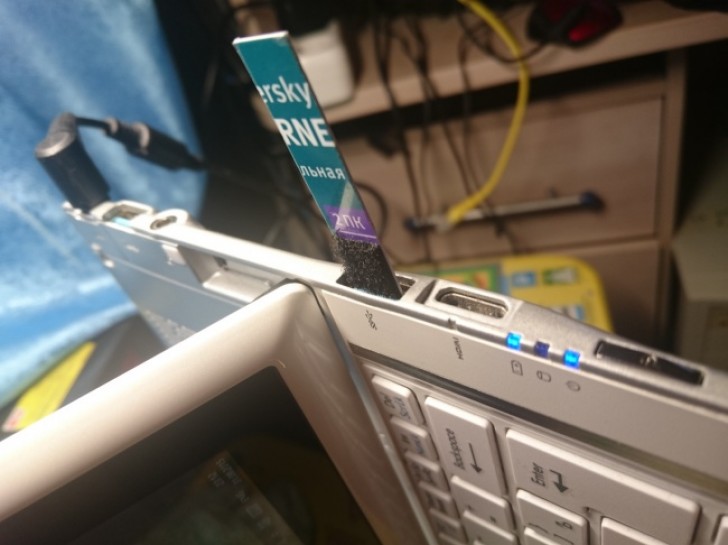
Dust can easily get into the PC input ports and damage the internal circuits. To remove dust easily, you can build this DIY tool. You only need a rigid base (a piece of hard plastic for example), glue, and velcro!
9. Clean portable PCs with a vacuum cleaner.
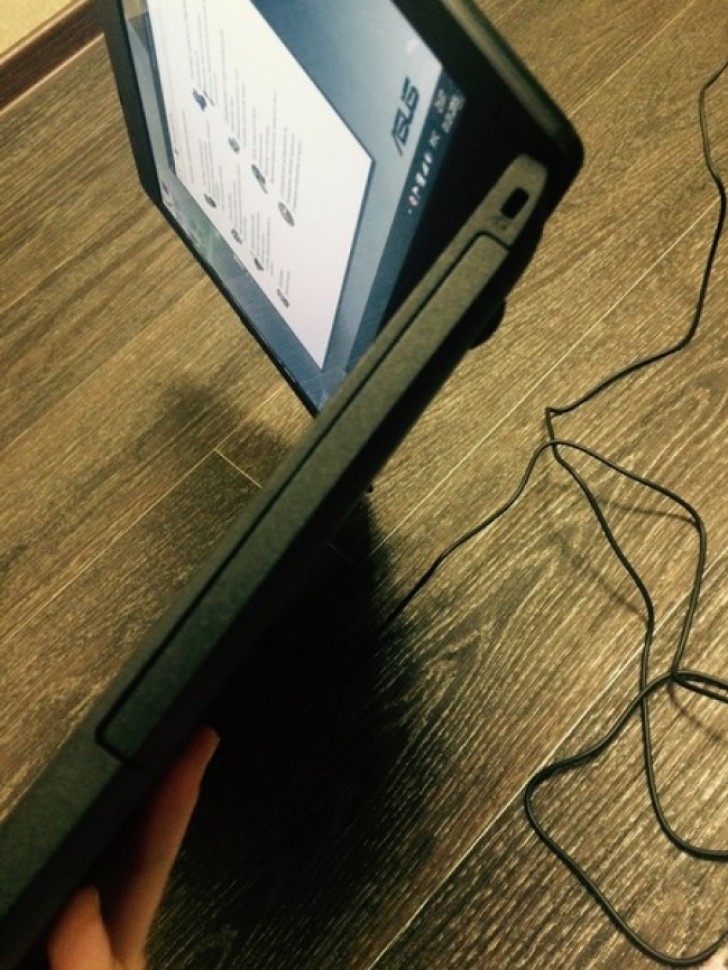
Removing dust from portable PCs is essential to avoid damage due to overheating. To remove dust, use a vacuum cleaner! First, turn off the portable PC, tilt it outward as if it were an open book and pass the end of the vacuum cleaner suction hose over the ventilation openings.
10. Oil or grease in the jack input hole of your charger may interfere with the battery charging process. Remove it gently using a toothpick.

11. You can use the product that repairs the surface of CDs to also clean the screens on some electronic devices. Just apply a drop and wipe it with a clean cloth.
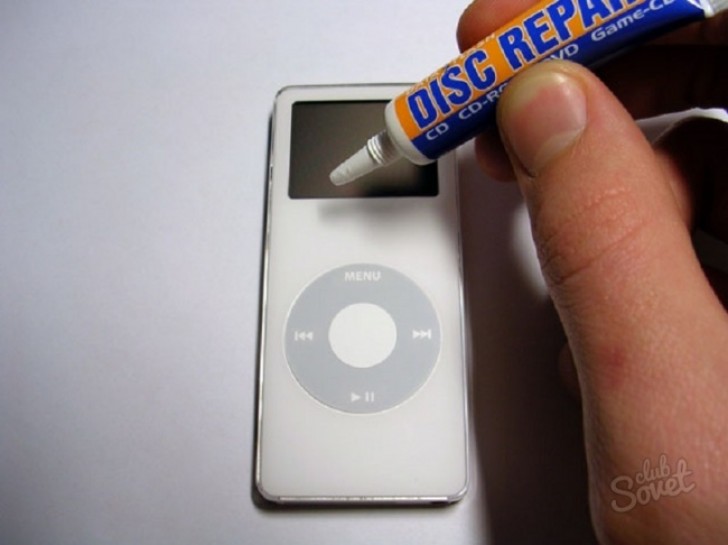
12. To clean the audio earplug jack opening, dip a small paint brush in cigarette lighter fluid or alcohol. With the slightly moistened tip, eliminate all the dirt present.

Warning! Avoid allowing any liquids to come in contact with the screen.
13. Use an old toothbrush to clean smartphone side keys!

Now you have no more excuses for not cleaning your electronic devices!
We leave you with a video showing another way to clean a keyboard, by using a simple post-it!





