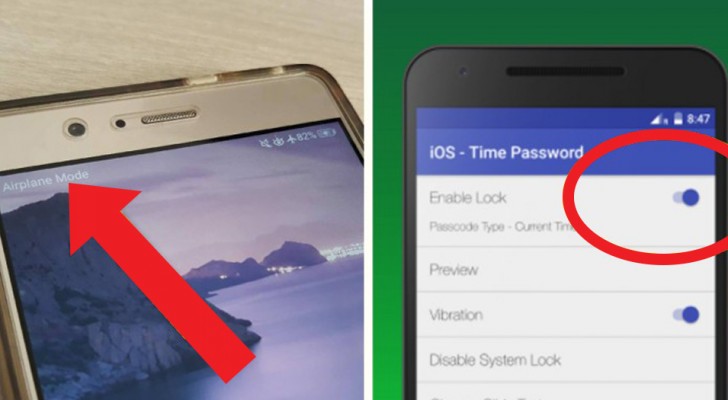8 hidden features on your Android smartphone
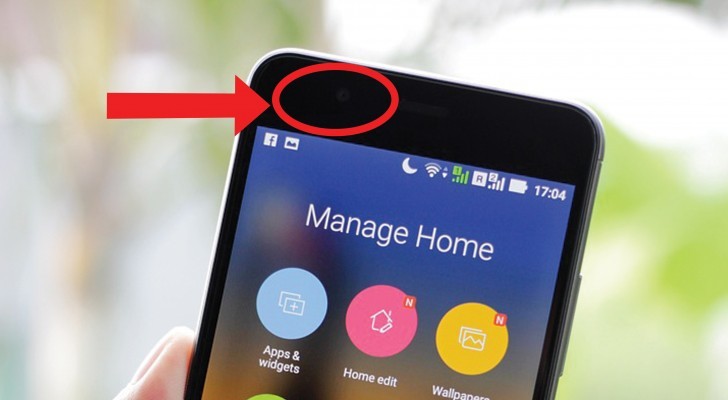
Always having a smartphone at hand does not necessarily mean knowing how to use it to perfection.
There are Android touch-screens features of that most people do not know about. Therefore, for this reason, it would be good to begin to discover those "hidden" functions that could prove to be very useful.
The 8 tools described below can be a good starting point for doing exactly that!
1. Guest mode.

The Guest Mode can be useful in case you frequently happen to lend the phone to someone else, but without wanting to show them your personal information. Some versions of Android allow you to create a temporary account, where features are reduced to the basic ones.
2. A secret game.
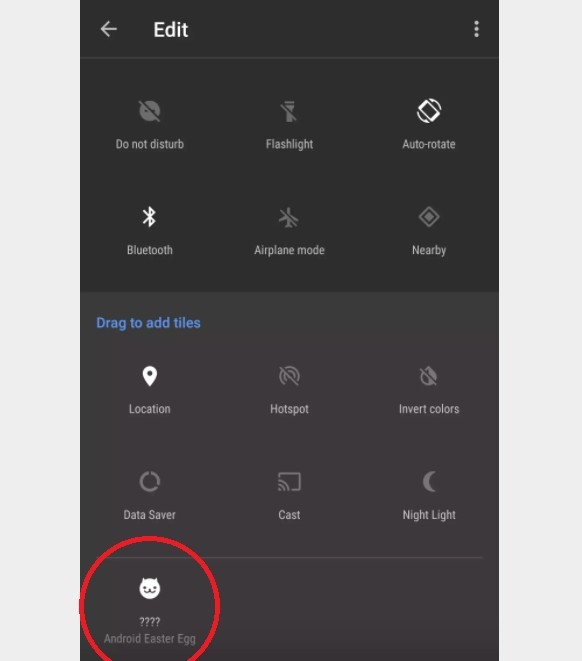
There is a secret game that has been made available on Android smartphones since version 2.3. To find out what it is, just open the Settings, then Phone Settings and press repeatedly on the Android version x.x.x .: who knows what game will appear!
3. Text-Voice.

In many situations, we find ourselves unable to read a text on our smartphone (for example, while we are driving). If it seems impossible to not satisfy your curiosity, whether it be a message, an article on the web or any other written text, you can rely on the Text-Voice feature. Follow the path Settings> Accessibility> Text-Voice (or Google Talk Back), your smartphone will translate the written text orally, allowing you to listen to it!
4. Remote control.

Controlling a smartphone remotely means having access to it, in case of theft or loss, using a PC; this can be used to block the smartphone, to make it localizable or to erase its contents. Follow the path Settings> Security> Device Administrator and check the "Remote Device Location", "Android Device Manager" and "Allow remote blocking and deleting data" boxes. To use the function and access the smartphone from the pc register on AirDroid.
5. How to maximize battery life.

Activating colored pixels is one of the reasons that the battery charge tends to wear out quickly. To prevent the battery of your smartphone from discharging so quickly, you do not need to make great sacrifices! For instance, just set a wallpaper tending to black or remove the wallpaper (the display will become, in fact, black), so as not to activate the pixels!
6. Facial control of the smartphone.

Did you know that you can control your smartphone with the movements of your head? By installing EVA Facial Mouse you can access your content simply by moving your face. A useful function if your hands are busy!
7. Enlarging the screen.

Within your Android smartphone, there is a feature that, if activated, will allow you to enlarge portions of the screen (a very useful feature for the visually impaired!). Access the Settings, then select the Accessibility field and finally the Magnification gestures. In this way, you will have a range of actions to enlarge icons, texts, and images as you please.
8. Wi-Fi Hotspot.
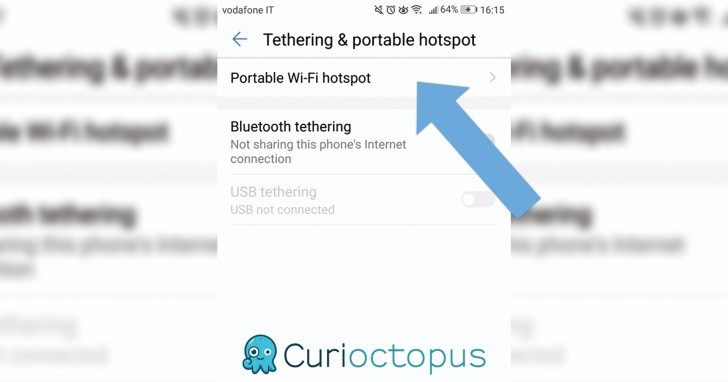
In some cases, it may be useful to use the connectivity of another smartphone (or offer your own) to surf the Internet. As long as the user and the offerer agree, you can activate the Hotspot from both your smartphone and someone else's. Hotspot means the ability of a smartphone to become a router and share its Internet traffic. In the eventuality, therefore, just follow Settings> Tethering and Wi-Fi Router and select the Wi-Fi Hotspot option.